Usually, all the operational information on any user's computer is stored on the hard drives. By themselves, the data on the hard disk are not protected from the action of any other programs or from accidental or deliberate user commands or by hardware failures that can lead to destructive consequences. As a result, valuable information may be lost due to random failures of programs, actions of viruses, user errors, or deliberate destruction by an attacker. What time does the estimated lost data - each defines for himself. This can often exceed the cost of the entire computer's worth and hard work.
What if somehow you lost valuable files from HDD, or its logical drives all formatted or even deleted? Many believe that the data is lost forever. But it is not. Consider the most typical cases.
How does deleting a file in the DOS or Windows operating systems using standard (passing, of course, shopping cart)? Although remote file and disappears from sight, but in fact the data on it is not immediately destroyed. Let's say you are removing, say, a file of several hundred megabytes - and it happens almost instantaneously, which could not possibly have happened if the operating system will be overwritten by all the clusters of the file. The operating system is simply renames the deleted file, adding a special label in the beginning of the name. The file is no longer visible - it is marked as deleted, but the information remains in the same place on your hard disk.
An important addition: although the deleted file remains in the same place on the hard drive, but now it is the space available for recording new data on the first request, without any reservations. That is, if the record of this deleted file has occurred, previous data is lost forever. If nothing has been recorded, the deleted file is still possible to recover by using special software.
Looks similar situation when formatting a drive. Simple formatting re-creates the file allocation table, which is now stated that the entire surface of the disk is empty. However, the previously existing data will not be erased intentionally and remain in their places. If in their place after formatting were not recorded new data, then disappeared in the process of creating a new format files can still be recovered using special software. The same happens when you delete and create logical partitions - create a new partition table, the new drives are considered empty, but most of the old information remains on their own place, but now it can not be accessed using standard OS. The exception is the so-called low-level format: while the entire surface of the hard drive is reset, data disappears forever.
As can be seen, re-entry in the event of data loss is much more dangerous than even formatting the disk. Therefore, if it became clear that the data is still lost, in any case you can not write anything on the same disc, or better yet turn it off as long as no special tools will be developed for search and recovery. Particularly vulnerable in this is the system disk C. The operating system is constantly making official records on the system drive, randomly selecting the available recording space and erasing these deleted files. Important information in any case should not be stored on the C drive, while Microsoft has for some reason the default folder "My Documents" is always on the disc.
If trouble came - you lost files, the logical drive format is not defined, a disk reformat, or deleted logical partitions - no need to panic. Chances are that valuable information can still recover. As mentioned above, for the complete destruction of the data would have to be systematically screw up the entire surface of the hard drive. Usually viruses are faster and produce only superficial damage. In the case of hardware or software failures, if the hard drive is physically operational, often is damaged FAT, but clusters remains intact.
The data on the hard drive can be recovered using special tools that scan the surface, defining the logical structure and format partitions, seek out and retrieve lost files. Of course, the absolute guarantee can not be here, but in most cases in a timely and correct approach, it is possible to restore much of the lost information. Recovery program is always best to start with a different physical disk, and in any case does not make any entries on the disk with the lost information.
Here is a list of Tools for Data Recovery, click on one of them to read more about:
1. PC Inspector File Recovery
2. Ontrack Easy Recovery
3.Power Quest Lost & Found
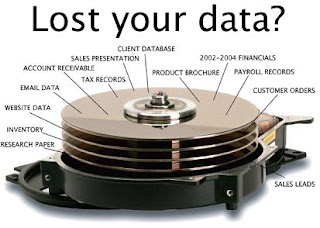










0 comments:
Post a Comment